Routing in Metro4All iOS-app
20.07.2015
We released new version of Metro4All iOS app. Now users can route between subway stations and learn their journey time.
New version of the app has 2 main modes: “Route search” and “All stations”. You can switch between modes and select a city via side menu.

“Select a city” screen now shows size of databases for different cities. Also you can update and delete data there.
ATTENTION! If you had first version of our app installed please update databases before using a new version through “Select a city” screen.
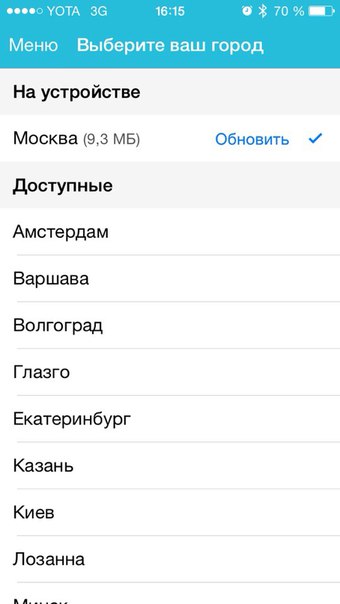
In “All stations” mode you can examine station layouts and exit maps for any subway station, like in first version of the app.
In “Route search” mode you need to select start and destination stations, and the app will show you the fastest route between them and calculate journey time. Similar to our Android app time calculation is based on actual train motion data.
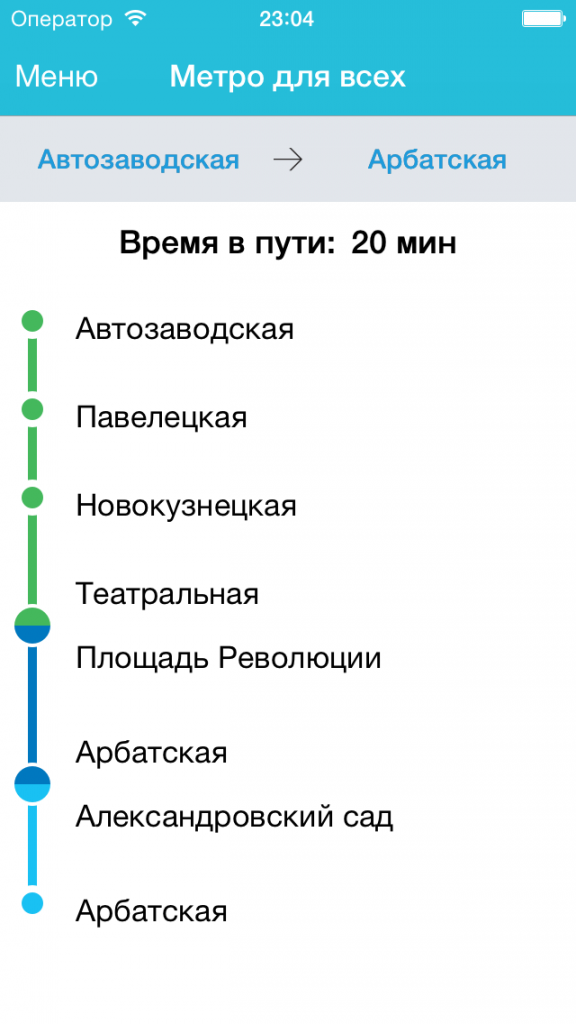
In “Route search” mode you can also check layouts and exit maps for any station present in the calculated route.

No comments
 English
English
