Crowdsourcing in Metro4All
06.05.2015
We added feedback feature to Metro4All mobile app. Now you can easily send a report about errors in our data, accessibility problems or provide us with new information.
For a long time we’ve been planning to add user report function to our apps: to make it easier to update station layouts and collect new data. This feature was developed during the recent Kiev trip of Metro4All team and available in version 2.7.1. of Android app.
It’s very easy now to send us any message about our app – all you need to do is take a few simple steps (only steps 1, 5 and 8 are obligatory, the rest are optional):
1. Open feedback screen using main menu or Send report button in bottom left corner of the map/layout screen.
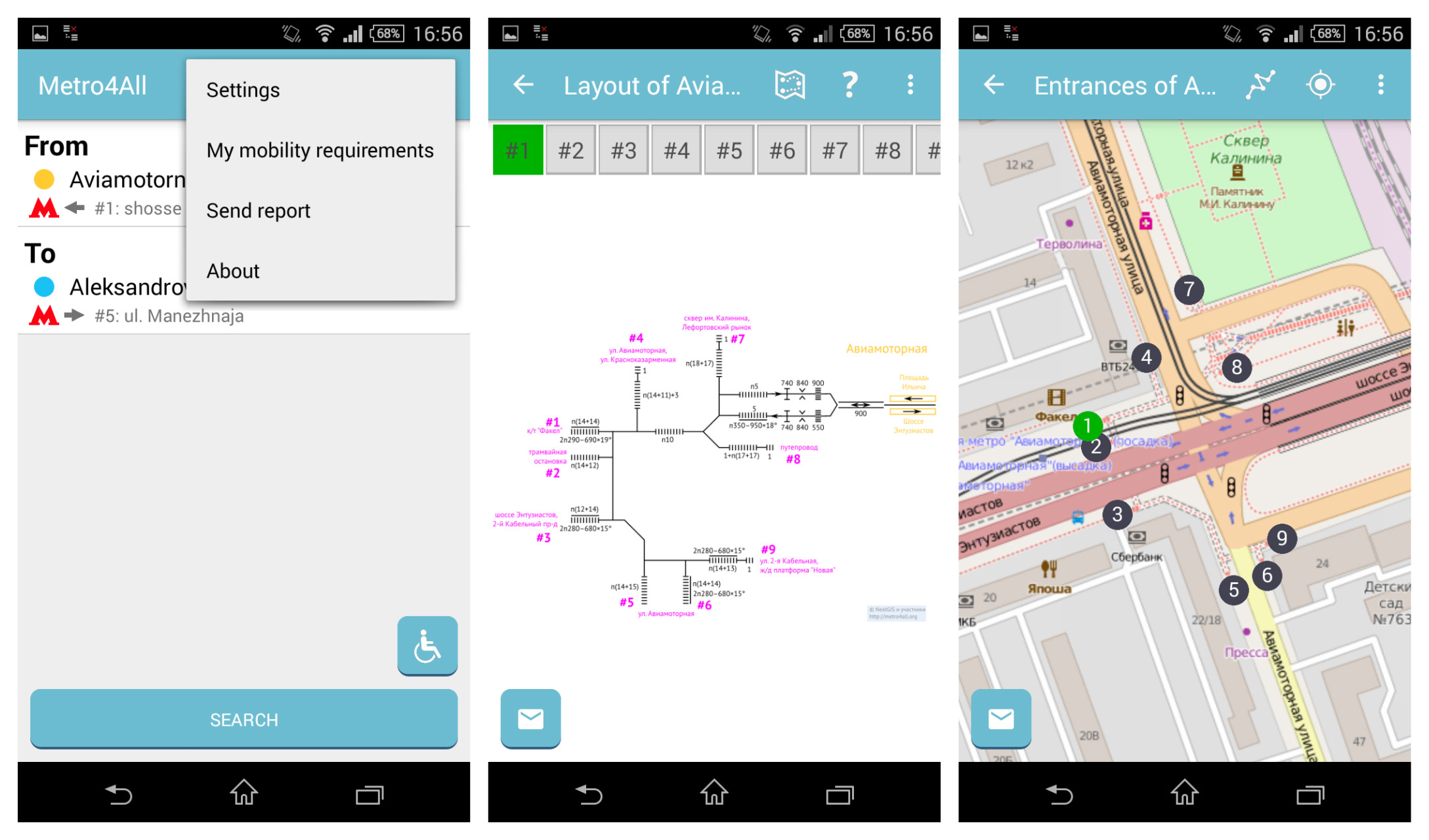
2. If your report concerns the particular station select it from station list (it’ll be selected automatically if you used the button on the map/layout screen).
3. If your report concerns the specific place/element of the station, you can point to it by pressing the link “Mark on layout” and tapping on this place on the station layout.
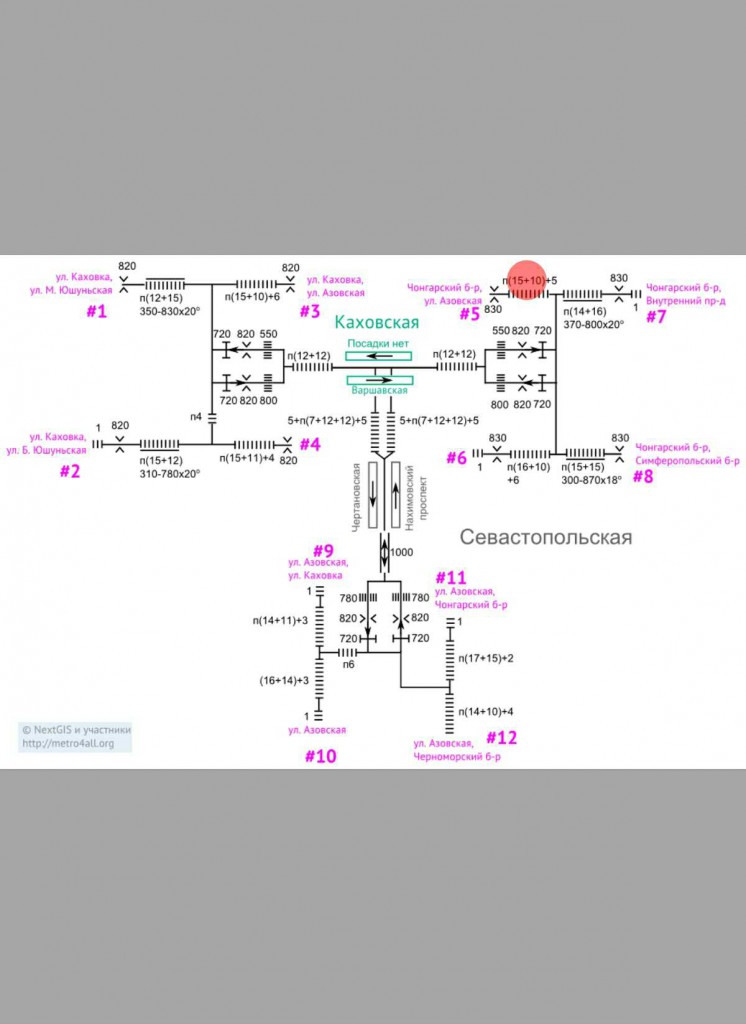
4. Select message category – “Information”, “Error” or “Access problem” (default category is “Information”).
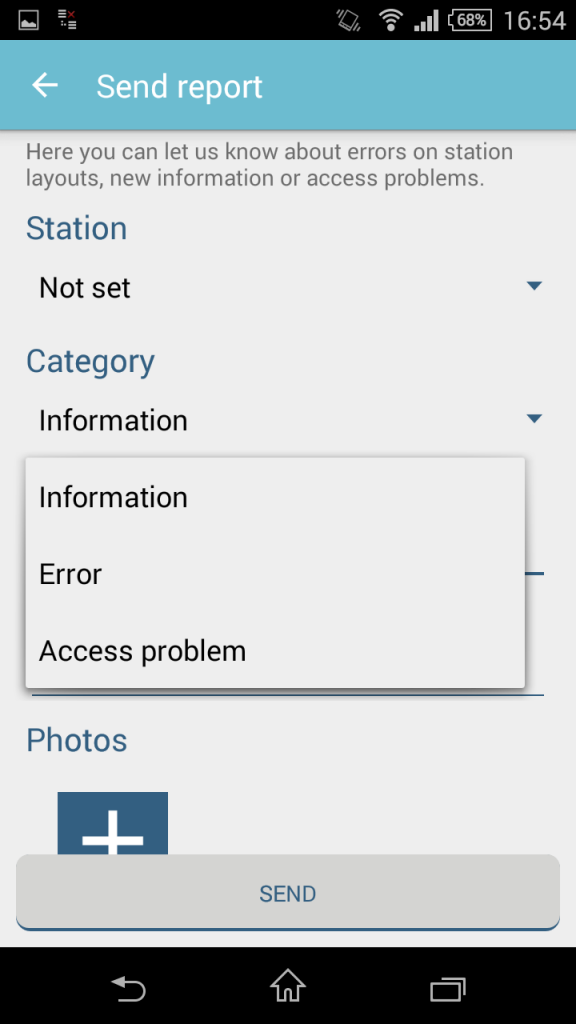
5. Enter message text.
6. If you want to get a reply to your message, enter your e-mail (it will be used to send you an answer when your report is addressed).
7. It’s possible to attach photos to your message (you can select them from your device memory or take a new one).
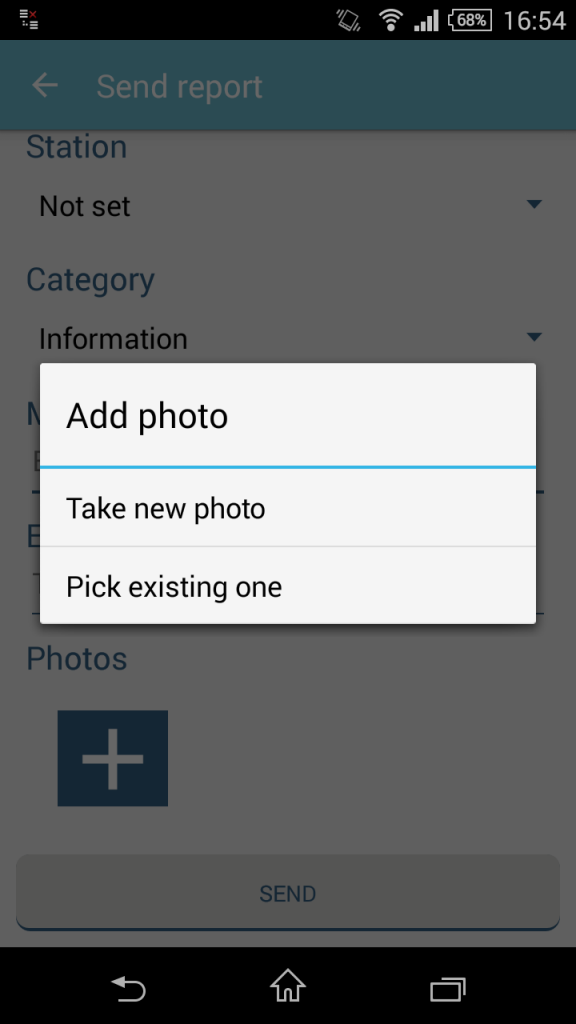
8. Press Send button.
If your device is not connected to internet while you’re sending a message, it will be stored and sent when there is a working connection. For traffic management you can switch on “Send reports by Wi-fi only” option in Settings.
All messages can be viewed on this page (in Russian) (it’s possible to filter the messages by city, category and status, and sort them by the same parameters and by date). User photos and layout marks are available on the same page.
Messages list can be used to find out where our project needs help and which help exactly. Usually pretty simple actions are required – check if some elevator or wheelchair platform is working, measure door width, count steps, take a photo of a specific place, etc.
Try it! It’s never been easier to participate in Metro4All project.
No comments
 English
English
